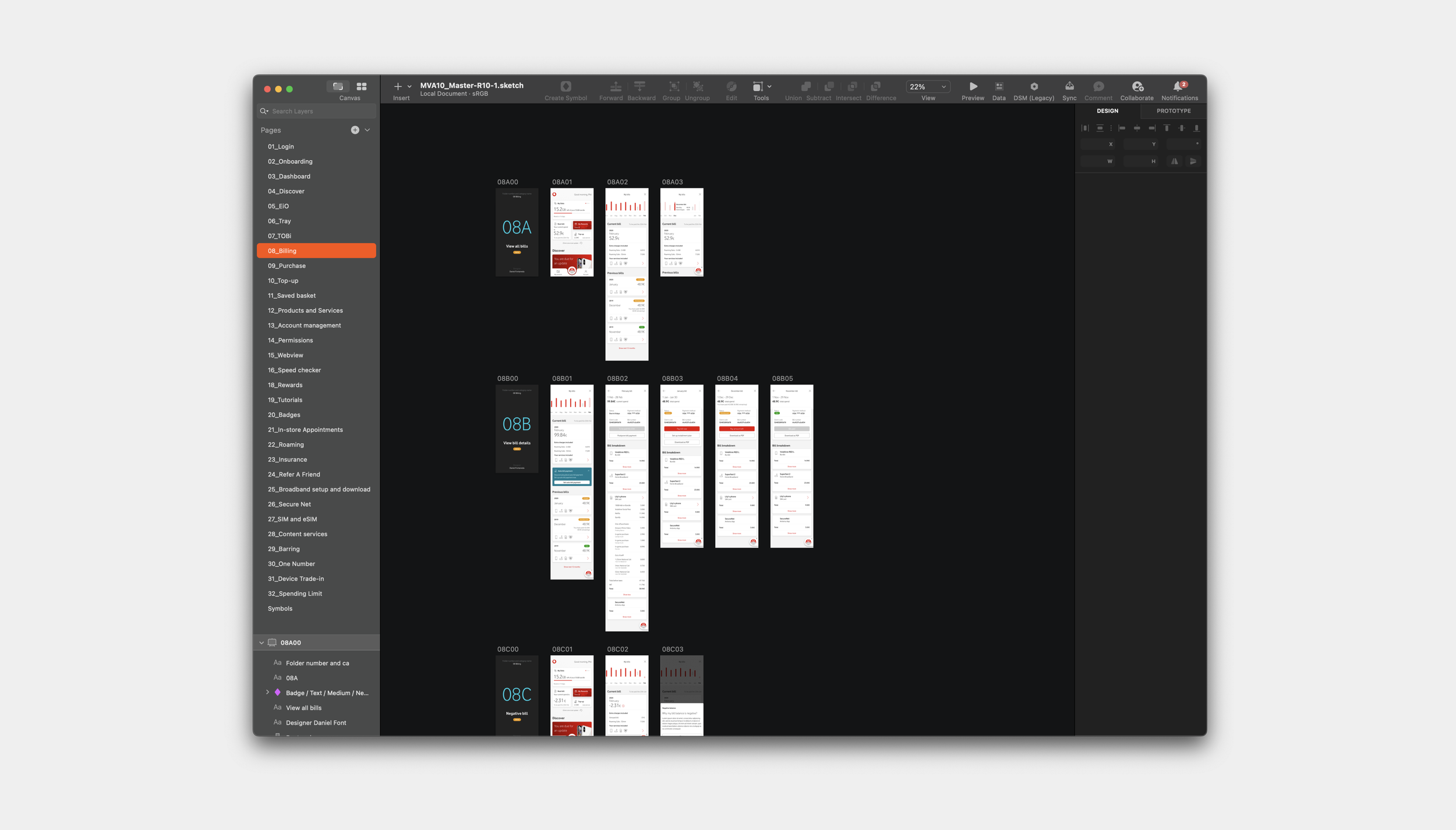Vodafone, a prominent player in the UK's mobile network industry, boasts a staggering customer base exceeding 18 million. In response to the evolving digital landscape, the company embarked on a mission to elevate its online footprint and enrich user interactions on all fronts. The primary objective revolved around establishing a unified and seamless design framework, aiming to not only tackle existing usability challenges but also set the stage for upcoming digital advancements.
As a Product Design Lead within Vodafone’s Group’s Design System Team, I played a crucial role in the development and implementation of a dynamic multi-brand, multi-platform design system across the business. This included creating and curating component libraries, working closely with cross-functional teams to ensure seamless implementation, and continually refining and enhancing the design system. Additionally, I took charge of crafting interactive prototypes, conducting thorough usability tests, placing a strong emphasis on accessibility, and documenting components to facilitate clear usage. Collaboration with developers was also a pivotal aspect of my role, ensuring the successful execution of our design system.
I was brought in for the first year to help reorganise and streamline the design process of Vodafone’s global design practice, implementing innovative strategies and fostering collaboration among teams to enhance overall efficiency and creativity in the company's design endeavors.